Всем, доброго времени суток. Хочу сегодня предложить вам сразу 2 скрипта, с помощью одного сделаем небольшой блок с активными ссылками на какие - то важные сообщения вашего блога или другие нужные материалы. С помощью другого можно вывести горизонтально бегущее анонсы последних статей.
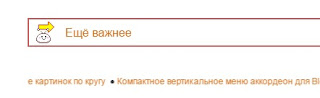 Это совершенно разные темы, но по просьбе одного из своих читателей как это реализовать в Блоггере, решила сразу их разместить в одном месте.
Это совершенно разные темы, но по просьбе одного из своих читателей как это реализовать в Блоггере, решила сразу их разместить в одном месте.
Посмотрите на тестовом блоге в самом низу их работу. Там у меня всё бегает, кружится и вертится, не потеряйтесь.
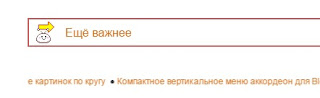
Посмотрите на тестовом блоге в самом низу их работу. Там у меня всё бегает, кружится и вертится, не потеряйтесь.
Код для важных сообщений.
<style type="text/css">
#pscroller2{
background:url(http://www.gifki.org/data/media/111/strelka-animatsionnaya-kartinka-0532.gif) no-repeat top left;
width: 380px; /* ширина блока*/
height: 25px; /* высота блока*/
border: 2px solid#CD5C5C; /*ширина и цвет рамки*/
padding: 8px 3px 3px 50px; /* отступы*/
margin:40px 0;
}
#pscroller2 a{
font-size: 16px; /* размер шрифта*/
text-decoration: none;
color:##F08080; /* цвет шрифта*/
}
#pscroller2 a:hover{
text-decoration: underline;
}
.someclass{
}
</style>
<script type="text/javascript">
var pausecontent2=new Array()
pausecontent2[0]='<a href="###">Ваш текст</a>'
pausecontent2[1]='<a href="###">Ваш текст</a>'
pausecontent2[2]='<a href="###">Ваш текст</a>'
pausecontent2[3]='<a href="###">Ваш текст</a>'
</script>
<script type="text/javascript">
function pausescroller(content, divId, divClass, delay){
this.content=content //message array content
this.tickerid=divId //ID of ticker div to display information
this.delay=delay //Delay between msg change, in miliseconds.
this.mouseoverBol=0 //Boolean to indicate whether mouse is currently over scroller (and pause it if it is)
this.hiddendivpointer=1 //index of message array for hidden div
document.write('<div id="'+divId+'" class="'+divClass+'" style="position: relative; overflow: hidden"><div class="innerDiv" style="position: absolute; width: 100%" id="'+divId+'1">'+content[0]+'</div><div class="innerDiv" style="position: absolute; width: 100%; visibility: hidden" id="'+divId+'2">'+content[1]+'</div></div>')
var scrollerinstance=this
if (window.addEventListener) //run onload in DOM2 browsers
window.addEventListener("load", function(){scrollerinstance.initialize()}, false)
else if (window.attachEvent) //run onload in IE5.5+
window.attachEvent("onload", function(){scrollerinstance.initialize()})
else if (document.getElementById) //if legacy DOM browsers, just start scroller after 0.5 sec
setTimeout(function(){scrollerinstance.initialize()}, 500)
}
pausescroller.prototype.initialize=function(){
this.tickerdiv=document.getElementById(this.tickerid)
this.visiblediv=document.getElementById(this.tickerid+"1")
this.hiddendiv=document.getElementById(this.tickerid+"2")
this.visibledivtop=parseInt(pausescroller.getCSSpadding(this.tickerdiv))
//set width of inner DIVs to outer DIV's width minus padding (padding assumed to be top padding x 2)
this.visiblediv.style.width=this.hiddendiv.style.width=this.tickerdiv.offsetWidth-(this.visibledivtop*2)+"px"
this.getinline(this.visiblediv, this.hiddendiv)
this.hiddendiv.style.visibility="visible"
var scrollerinstance=this
document.getElementById(this.tickerid).onmouseover=function(){scrollerinstance.mouseoverBol=1}
document.getElementById(this.tickerid).onmouseout=function(){scrollerinstance.mouseoverBol=0}
if (window.attachEvent) //Clean up loose references in IE
window.attachEvent("onunload", function(){scrollerinstance.tickerdiv.onmouseover=scrollerinstance.tickerdiv.onmouseout=null})
setTimeout(function(){scrollerinstance.animateup()}, this.delay)
}
pausescroller.prototype.animateup=function(){
var scrollerinstance=this
if (parseInt(this.hiddendiv.style.top)>(this.visibledivtop+5)){
this.visiblediv.style.top=parseInt(this.visiblediv.style.top)-5+"px"
this.hiddendiv.style.top=parseInt(this.hiddendiv.style.top)-5+"px"
setTimeout(function(){scrollerinstance.animateup()}, 50)
}
else{
this.getinline(this.hiddendiv, this.visiblediv)
this.swapdivs()
setTimeout(function(){scrollerinstance.setmessage()}, this.delay)
}
}
pausescroller.prototype.swapdivs=function(){
var tempcontainer=this.visiblediv
this.visiblediv=this.hiddendiv
this.hiddendiv=tempcontainer
}
pausescroller.prototype.getinline=function(div1, div2){
div1.style.top=this.visibledivtop+"px"
div2.style.top=Math.max(div1.parentNode.offsetHeight, div1.offsetHeight)+"px"
}
pausescroller.prototype.setmessage=function(){
var scrollerinstance=this
if (this.mouseoverBol==1) //if mouse is currently over scoller, do nothing (pause it)
setTimeout(function(){scrollerinstance.setmessage()}, 100)
else{
var i=this.hiddendivpointer
var ceiling=this.content.length
this.hiddendivpointer=(i+1>ceiling-1)? 0 : i+1
this.hiddendiv.innerHTML=this.content[this.hiddendivpointer]
this.animateup()
}
}
pausescroller.getCSSpadding=function(tickerobj){ //get CSS padding value, if any
if (tickerobj.currentStyle)
return tickerobj.currentStyle["paddingTop"]
else if (window.getComputedStyle) //if DOM2
return window.getComputedStyle(tickerobj, "").getPropertyValue("padding-top")
else
return 0
}
</script>
#pscroller2{
background:url(http://www.gifki.org/data/media/111/strelka-animatsionnaya-kartinka-0532.gif) no-repeat top left;
width: 380px; /* ширина блока*/
height: 25px; /* высота блока*/
border: 2px solid#CD5C5C; /*ширина и цвет рамки*/
padding: 8px 3px 3px 50px; /* отступы*/
margin:40px 0;
}
#pscroller2 a{
font-size: 16px; /* размер шрифта*/
text-decoration: none;
color:##F08080; /* цвет шрифта*/
}
#pscroller2 a:hover{
text-decoration: underline;
}
.someclass{
}
</style>
<script type="text/javascript">
var pausecontent2=new Array()
pausecontent2[0]='<a href="###">Ваш текст</a>'
pausecontent2[1]='<a href="###">Ваш текст</a>'
pausecontent2[2]='<a href="###">Ваш текст</a>'
pausecontent2[3]='<a href="###">Ваш текст</a>'
</script>
<script type="text/javascript">
function pausescroller(content, divId, divClass, delay){
this.content=content //message array content
this.tickerid=divId //ID of ticker div to display information
this.delay=delay //Delay between msg change, in miliseconds.
this.mouseoverBol=0 //Boolean to indicate whether mouse is currently over scroller (and pause it if it is)
this.hiddendivpointer=1 //index of message array for hidden div
document.write('<div id="'+divId+'" class="'+divClass+'" style="position: relative; overflow: hidden"><div class="innerDiv" style="position: absolute; width: 100%" id="'+divId+'1">'+content[0]+'</div><div class="innerDiv" style="position: absolute; width: 100%; visibility: hidden" id="'+divId+'2">'+content[1]+'</div></div>')
var scrollerinstance=this
if (window.addEventListener) //run onload in DOM2 browsers
window.addEventListener("load", function(){scrollerinstance.initialize()}, false)
else if (window.attachEvent) //run onload in IE5.5+
window.attachEvent("onload", function(){scrollerinstance.initialize()})
else if (document.getElementById) //if legacy DOM browsers, just start scroller after 0.5 sec
setTimeout(function(){scrollerinstance.initialize()}, 500)
}
pausescroller.prototype.initialize=function(){
this.tickerdiv=document.getElementById(this.tickerid)
this.visiblediv=document.getElementById(this.tickerid+"1")
this.hiddendiv=document.getElementById(this.tickerid+"2")
this.visibledivtop=parseInt(pausescroller.getCSSpadding(this.tickerdiv))
//set width of inner DIVs to outer DIV's width minus padding (padding assumed to be top padding x 2)
this.visiblediv.style.width=this.hiddendiv.style.width=this.tickerdiv.offsetWidth-(this.visibledivtop*2)+"px"
this.getinline(this.visiblediv, this.hiddendiv)
this.hiddendiv.style.visibility="visible"
var scrollerinstance=this
document.getElementById(this.tickerid).onmouseover=function(){scrollerinstance.mouseoverBol=1}
document.getElementById(this.tickerid).onmouseout=function(){scrollerinstance.mouseoverBol=0}
if (window.attachEvent) //Clean up loose references in IE
window.attachEvent("onunload", function(){scrollerinstance.tickerdiv.onmouseover=scrollerinstance.tickerdiv.onmouseout=null})
setTimeout(function(){scrollerinstance.animateup()}, this.delay)
}
pausescroller.prototype.animateup=function(){
var scrollerinstance=this
if (parseInt(this.hiddendiv.style.top)>(this.visibledivtop+5)){
this.visiblediv.style.top=parseInt(this.visiblediv.style.top)-5+"px"
this.hiddendiv.style.top=parseInt(this.hiddendiv.style.top)-5+"px"
setTimeout(function(){scrollerinstance.animateup()}, 50)
}
else{
this.getinline(this.hiddendiv, this.visiblediv)
this.swapdivs()
setTimeout(function(){scrollerinstance.setmessage()}, this.delay)
}
}
pausescroller.prototype.swapdivs=function(){
var tempcontainer=this.visiblediv
this.visiblediv=this.hiddendiv
this.hiddendiv=tempcontainer
}
pausescroller.prototype.getinline=function(div1, div2){
div1.style.top=this.visibledivtop+"px"
div2.style.top=Math.max(div1.parentNode.offsetHeight, div1.offsetHeight)+"px"
}
pausescroller.prototype.setmessage=function(){
var scrollerinstance=this
if (this.mouseoverBol==1) //if mouse is currently over scoller, do nothing (pause it)
setTimeout(function(){scrollerinstance.setmessage()}, 100)
else{
var i=this.hiddendivpointer
var ceiling=this.content.length
this.hiddendivpointer=(i+1>ceiling-1)? 0 : i+1
this.hiddendiv.innerHTML=this.content[this.hiddendivpointer]
this.animateup()
}
}
pausescroller.getCSSpadding=function(tickerobj){ //get CSS padding value, if any
if (tickerobj.currentStyle)
return tickerobj.currentStyle["paddingTop"]
else if (window.getComputedStyle) //if DOM2
return window.getComputedStyle(tickerobj, "").getPropertyValue("padding-top")
else
return 0
}
</script>
При необходимости можно добавлять ещё нужные ссылки приписывая строку
pausecontent2[4]='<a href="###">Ваш текст</a>'
и так далее. Остальные желаемые настройки я отметила в коде пояснениями. Розовым цветом выделен адрес картинки, которую тоже можно заменить на другую. Вместо решёток должны быть адреса ваших страниц куда читатель перейдёт по ссылке и названия страниц, соответсятвенно.
Готовый код установите в гаджет HTML/JavaScript в нужном месте.
В этом сообщении ещё есть вариант блока важных объявлений.
Второй код. Бегущие анонсы последних сообщений.
</script>
<script type="text/javascript">
//new pausescroller(name_of_message_array, CSS_ID, CSS_classname, pause_in_miliseconds)
new pausescroller(pausecontent2, "pscroller2", "someclass", 2500)
</script>
<script type="text/javascript">function RecentPostsScrollerv2(json)
{
var sHeadLines;
var sPostURL;
var objPost;
var sMoqueeHTMLStart;
var sMoqueeHTMLEnd;
var sPoweredBy;
var sHeadlineTerminator;
var sPostLinkLocation;
try
{
sMoqueeHTMLStart = "\<MARQUEE onmouseover=\"this.stop();\" onmouseout=\"this.start();\" "; if( nWidth)
{
sMoqueeHTMLStart = sMoqueeHTMLStart + " width = \"" + nWidth + "%\"";
}
else
{
sMoqueeHTMLStart = sMoqueeHTMLStart + " width = \"100%\"";
}
if( nScrollDelay)
{
sMoqueeHTMLStart = sMoqueeHTMLStart + " scrolldelay = \"" + nScrollDelay + "\"";
}
if(sDirection)
{
sMoqueeHTMLStart = sMoqueeHTMLStart + " direction = \"" + sDirection + "\"";
if(sDirection == "left" || sDirection =="right")
{
//For left and right directions seperate the headilnes by two spaces.
sHeadlineTerminator = " ";
}
else
{
//For down and up directions seperate headlines by new line
sHeadlineTerminator = "\<br/\>";
}
}
if(sOpenLinkLocation =="N")
{
sPostLinkLocation = " target= \"_blank\" ";
}
else
{
sPostLinkLocation = " ";
}
sMoqueeHTMLEnd = "\</MARQUEE\>"
sHeadLines = "";
for(var nFeedCounter = 0; nFeedCounter < nMaxPosts; nFeedCounter++)
{
objPost = json.feed.entry[nFeedCounter];
for (var nCounter = 0; nCounter < objPost.link.length; nCounter++)
{
if (objPost.link[nCounter].rel == 'alternate')
{
sPostURL = objPost.link[nCounter].href;
break; }
}
sHeadLines = sHeadLines + "\<b\>"+sBulletChar+"\</b\> \<a " + sPostLinkLocation + " href=\"" + sPostURL + "\">" + objPost.title.$t + "\</a\>" + sHeadlineTerminator;
}
if(sDirection == "left")
{
//
sHeadLines = sHeadLines + " " + sPoweredBy;
}
else if(sDirection == "right")
{
sHeadLines = sPoweredBy + " " + sHeadLines ;
}
else if(sDirection == "up")
{
sHeadLines = sHeadLines + "\<br/\>" + sPoweredBy;
}
else
{
//For down and up directions seperate headlines by new line
sHeadLines = sPoweredBy + "\<br/\>" + sHeadLines;
}
document.write(sMoqueeHTMLStart + sHeadLines + sMoqueeHTMLEnd )
}
catch(exception)
{
alert(exception);
}
}</script><script style=""> var nMaxPosts = 15; var nWidth; var nScrollDelay = 170; var sDirection="right"; var sOpenLinkLocation="N"; var sBulletChar="●"; </script> <script src="http://www.shpargalochki.ru/feeds/posts/default?alt=json-in-script&callback=RecentPostsScrollerv2"></script>
<script type="text/javascript">
//new pausescroller(name_of_message_array, CSS_ID, CSS_classname, pause_in_miliseconds)
new pausescroller(pausecontent2, "pscroller2", "someclass", 2500)
</script>
<script type="text/javascript">function RecentPostsScrollerv2(json)
{
var sHeadLines;
var sPostURL;
var objPost;
var sMoqueeHTMLStart;
var sMoqueeHTMLEnd;
var sPoweredBy;
var sHeadlineTerminator;
var sPostLinkLocation;
try
{
sMoqueeHTMLStart = "\<MARQUEE onmouseover=\"this.stop();\" onmouseout=\"this.start();\" "; if( nWidth)
{
sMoqueeHTMLStart = sMoqueeHTMLStart + " width = \"" + nWidth + "%\"";
}
else
{
sMoqueeHTMLStart = sMoqueeHTMLStart + " width = \"100%\"";
}
if( nScrollDelay)
{
sMoqueeHTMLStart = sMoqueeHTMLStart + " scrolldelay = \"" + nScrollDelay + "\"";
}
if(sDirection)
{
sMoqueeHTMLStart = sMoqueeHTMLStart + " direction = \"" + sDirection + "\"";
if(sDirection == "left" || sDirection =="right")
{
//For left and right directions seperate the headilnes by two spaces.
sHeadlineTerminator = " ";
}
else
{
//For down and up directions seperate headlines by new line
sHeadlineTerminator = "\<br/\>";
}
}
if(sOpenLinkLocation =="N")
{
sPostLinkLocation = " target= \"_blank\" ";
}
else
{
sPostLinkLocation = " ";
}
sMoqueeHTMLEnd = "\</MARQUEE\>"
sHeadLines = "";
for(var nFeedCounter = 0; nFeedCounter < nMaxPosts; nFeedCounter++)
{
objPost = json.feed.entry[nFeedCounter];
for (var nCounter = 0; nCounter < objPost.link.length; nCounter++)
{
if (objPost.link[nCounter].rel == 'alternate')
{
sPostURL = objPost.link[nCounter].href;
break; }
}
sHeadLines = sHeadLines + "\<b\>"+sBulletChar+"\</b\> \<a " + sPostLinkLocation + " href=\"" + sPostURL + "\">" + objPost.title.$t + "\</a\>" + sHeadlineTerminator;
}
if(sDirection == "left")
{
//
sHeadLines = sHeadLines + " " + sPoweredBy;
}
else if(sDirection == "right")
{
sHeadLines = sPoweredBy + " " + sHeadLines ;
}
else if(sDirection == "up")
{
sHeadLines = sHeadLines + "\<br/\>" + sPoweredBy;
}
else
{
//For down and up directions seperate headlines by new line
sHeadLines = sPoweredBy + "\<br/\>" + sHeadLines;
}
document.write(sMoqueeHTMLStart + sHeadLines + sMoqueeHTMLEnd )
}
catch(exception)
{
alert(exception);
}
}</script><script style=""> var nMaxPosts = 15; var nWidth; var nScrollDelay = 170; var sDirection="right"; var sOpenLinkLocation="N"; var sBulletChar="●"; </script> <script src="http://www.shpargalochki.ru/feeds/posts/default?alt=json-in-script&callback=RecentPostsScrollerv2"></script>
Здесь всё просто. Вставляйте код в гаджет HTML/JavaScript над сообщениями блога. Замените только адрес домена на свой и количество отображаемых заголовков. Установите нужную скорость.
Вот и всё сегодня. Всем тепла, лета, отдыха.
Здесь вы можете оформить подписку на новые шпаргалки
Вика, все ваши коды копирую и беру себе на заметку, со временем буду экспериментировать. Спасибо, что делитесь своими знаниями!
ОтветитьУдалитьАлла, не важно когда поэксперементируете, главное что пригодится. Спасибо.
Удалить